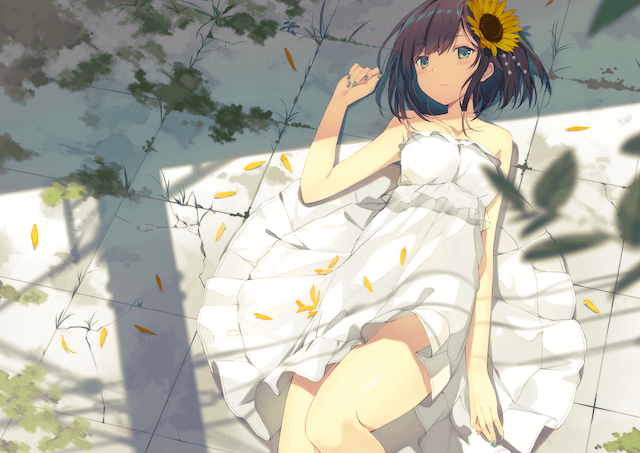Project: https://github.com/weikeet/macsetup
Requirements
安装好 Command Line Tools 后,就可以使用 Git 命令了。
使用方法
自动执行
只需要执行以下代码即可:
curl https://raw.githubusercontent.com/weikeet/macsetup/master/setup.sh | sh && cd ~/.macsetup && zsh install.sh手动执行
手动 clone 到 ~/.macsetup 目录下,然后执行 zsh install.sh 即可。
git clone https://github.com/weikeet/macsetup.git ~/.macsetup
cd ~/.macsetup && zsh install.shQ & A
Zsh detects insecure completion-dependent directories
安装 oh-my-zsh 后显示 Zsh detects insecure completion-dependent directories … 警告
解决方法:
bash ~/.macsetup/env/oh_my_zsh_fixed.shlinks
- 命令行的艺术
- bestswifter/macbootstrap
- nicolashery/mac-dev-setup
- donnemartin/dev-setup
- bkuhlmann/mac_os-config
- sourabhbajaj/mac-setup/
shell
- Zsh 开发指南
- shell 数组、字典、source、split
- fixed declare: -A: invalid option
- 10分钟入门Shell脚本编程
- Shell 脚本常用语法
- Shell
- 如何优雅地解析命令行选项
- 如何优雅地处理命令行参数?
- 这样处理shell脚本参数,爽多了